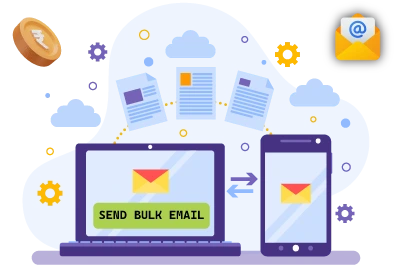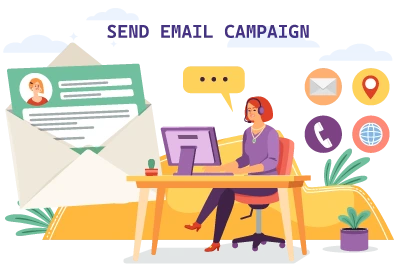Reach Email inboxes when it matters most
Transactional emails are one-to-one messages triggered by user actions, like requesting a password or placing an order.
Dashboard
Easily view counters about the number of email lists, campaigns, subscribers, templates but also recent campaigns details and a recent activity report.
API keys
Create API keys to allow external application to connect to your account and run various actions like adding new subscribers, creating campaigns, etc.
Surveys overview
We can allow customers to add their own surveys and decide how many they are allowed to add. Then customers can manage them from here.